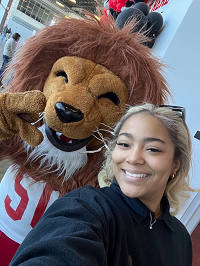Student Account Information
User ID:
Beginning on Jan 1st 2015, all new student accounts will use the following format:
<First initial> + <Last Initial> + <random 3-digit number>
(e.g. jd890)
Your User ID can be determined by going here: What's My User ID?
Email Address:
Your email address would be your User ID followed by '@lions.eastms.edu'
(e.g. jd890@lions.eastms.edu)
You will also find your email address on the reverse side of your student ID card.
The "Default Password"
When your account is first created your password is set to what is referred to as
the "default password". Your default password is your entire seven-digit Student ID number (e.g. 0012345).
Your ID number can be located in the following locations:
You cannot access your Leo account or check your email with the default password. If you haven't
changed it by logging into a machine on campus you can select the 'Change Password' link on the Student Support home page.
Password Requirements:
-
Passwords must be at least 6 but no more than 16 characters long
-
Cannot be set to a previously used password
-
Passwords cannot contain a space
-
You may use any combination of letters and numbers. You may use all letters but do
not use all numbers
To login on campus:
Your first logon you will be forced to change your password. Your user name will allow
you to logon to most of the student workstations on campus.
Acceptable Use:
By using the EMCC network and its services you agree to our Acceptable Use Policy.
Help Is Available:
If you have any questions about your account, please call or email:
Phone: 662.243.1939
email: helpdesk@eastms.edu



 Visit a Campus
Visit a Campus